Top browsers
Author: e | 2025-04-23
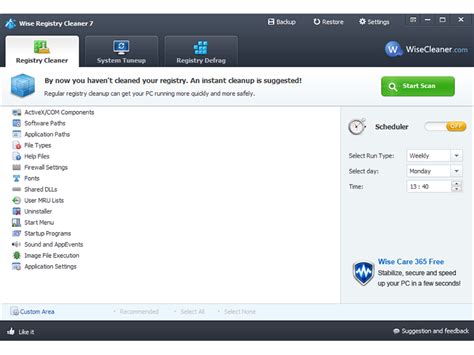
Download Top Browser [NL] Scarica Top Browser [IT] Unduh Top Browser [ID] 下载Top Browser [ZH] Descargar Top Browser [ES] Top Browser indir [TR] ダウンロードTop Browser [JA] Tải xuống Top Browser [VI] Pobierz Top Browser [PL] ดาวน์โหลด Top Browser [TH] تنزيل Top Browser [AR] Download do Top Browser [PT] Top

Browser Wallpapers - Top Free Browser
Developer’s DescriptionRecover all your lost or forgotten Twitter password from top browsers.Twitter Password Recovery Pro is the all-in-one Enterprise software to help you instantly recover all your lost or forgotten Twitter password from top browsers such as Chrome, Firefox, IE, Opera etcIt automatically detect & decrypt passwords from secret password store of each supported browsers. Once recovered, you can remove all or selected Twitter password, thus preventing it from being stolen by hackers, ransomware, password stealers.Here are the key benefits for you: Instantly Recover Your Twitter Password from 15+ Browsers including Chrome, Firefox, IE, Opera. Supports Recovery from both 32-bit & 64-bit versions of Browsers. Recover Twitter Password from All Profiles (for Firefox, Chrome, Seamonkey). Generate Twitter Password Report in HTML/CSV/SQLite format, useful for backup/auditing. Command-line version helps you integrate it in your scripts/programs. Remove Your Stored Twitter Password from Browsers to Protect from hackers, ransomware, password stealers. Recover from Custom Location - Supporting Portable Browsers, Non-default Password locations, Profiles from another laptop. Automate your Twitter Password Recovery operation periodically. Includes One Year of Standard Support Plan. Order peacefully with Our 30 Day Money Back Guarantee.Twitter Password Recovery Pro' 2018 Edition works on all 32-bit & 64-bit platforms from Windows XP to new Windows 10 version.
Here Are The Top Browsers For Cross Browser
Optimization”, “Data Saving”, “script blocking” options.FeaturesPrivate tabsInbuilt AdBlocker featurePop-up blockerData and Battery optimization featureTracking ProtectionScript Blocking3rd party cookie blockingWrap Up:There are probably other good iOS mobile browsers out there but for the sake of this article, we are considering only the fast loading ones. All the web browsers listed in this post are extremely fast in loading web pages and come with useful features. This is the most comprehensive article you’d find while searching for the “fastest mobile browsers for iPhone” or “iOS best web browsers”.Do you think we omitted some of your favorite fast-speed browsers? Share your thoughts and opinions below via the comment section. Kindly share this article with your friends on social media. Thanks. Originally posted on September 1, 2018 @ 9:59 pm Discover more from Dopi Techologies Subscribe to get the latest posts sent to your email. We wake up to new tech innovations. All I'm doing is trying to get acquainted with cutting-edge innovations, write about them, as well as deploy them in solving my everyday problems.Follow me on Twitter @fwesh_finnest for my daily updates on Tech, Bitcoin, marketing, etc. Read Next August 8, 2023 [Free and Paid Courses] Top 10 Best Websites For Online Learning: Unlock Your Learning Potential July 8, 2023 12 best free remote desktop software 2024 July 6, 2023 Top 3 Best AI Upscale Image Solutions | Pro AI Image Upscalers June 28, 2023 What is the Fastest Free File Copy Software?Top Browsers to Check Cross Browser
Best Android Browser App for Smartphones Posted Date: 07 Apr 2013 |Updated: 07-Apr-2013 |Category: Web Browsers | |Member Level: Gold |Points: 90 | This article presents the top 10 best Android web browsers. Read on further and find out which Android web browser is best for you. Knowing how a large chunk of smartphone users now use their device for surfing, reading emails and watching videos, various companies have launched the web browsers for mobiles. Here we present before you the top 10 best web browsers of 2013 for the smartphones running on Android OS. 1. Google Chrome for AndroidGoogle chrome is the default Android browser in many of the Android based smartphones and that is apt considering how chrome has got all the important features required for a good mobile web browser. The user can use the default address bar as the search bar for quick searching. Then there is the sync feature which lets you transfer bookmarks and saved passwords from the chrome installed in your PC to your mobile chrome. Other prominent features include accelerated browsing, scrolling and double tap to zoom, autofill forms, black pop-ups, text scaling, full JavaScript support and many more. 2. Opera Mobile Web BrowserThe positive for Opera mobile web browser is that it is fast, easy to use and very smooth in functioning. It is especially very good browser for fast network connections like 3G, 4G and Wi-Fi. The opera has been designed to give the optimum browsing experience to the users. One important feature of Opera is that it adapts automatically to the way user reads, watches or interact with the screen. It also supports flash and so the user won't face difficulty with web sites that use flash. 3. Dolphin Browser for AndroidDolphin browser is one of the best browsers for Android based smartphones. The most prominent feature of it is the simplicity of scrolling. Dolphin is a very fast browser too and websites open at a greater speed than the normal browsers. It also boasts of many extensions acquired from Google play store. In short, it is a browser. Download Top Browser [NL] Scarica Top Browser [IT] Unduh Top Browser [ID] 下载Top Browser [ZH] Descargar Top Browser [ES] Top Browser indir [TR] ダウンロードTop Browser [JA] Tải xuống Top Browser [VI] Pobierz Top Browser [PL] ดาวน์โหลด Top Browser [TH] تنزيل Top Browser [AR] Download do Top Browser [PT] Top Download Top Browser [NL] Scarica Top Browser [IT] Unduh Top Browser [ID] 下载Top Browser [ZH] Descargar Top Browser [ES] Top Browser indir [TR] ダウンロードTop Browser [JA] TảiTop Browsers: Browser Wars (Most Popular Browsers)
That you visit regularly. That means someone might get an idea of what a person likes or what he doesn’t like.Autofill information: This is useful during browsing or for filling forms. The thing is how is the information stored? Do browsers share them with any third parties for a better ad experience?Cookies: The most important thing that helps to get the related suggestions and stuff. A website can do a lot with cooking being stored on the computer.Logins: Some do save login information too. They do not have any idea if those browsers are going to use them or if there is an external data leak.The above things are good enough to opt for a browser that says everything about how it processes our data or how it stores our information. Here is a list of top privacy. Speed and user importance are important for the browser along with privacy.RELATED – 5 Best Antivirus Software for Windows PC5 Best antivirus software for MacHint: If you want to secure, you must use any one of the Top VPN Services. VPN service can bypass your country’s restrictions to unblock any website and encrypt your data so that no one can hack your online activity. We suggest NordVPN (Special Discounted link) Which provides top-class security for very low prices.Most Secure Web Browsers for Windows and MacVideo TutorialWe provided this article in the form of a Video Tutorial for our reader’s convenience. If you are interested in reading, skip the video for now and watch it after the completion of reading this article.1. Brave Browser: Best secure web browserBrave Browser is the best privacy browser and probably the speed of all from the list. Brave is renowned as one of the speed browsers out there despite its security.It supports all ad blocks which indirectlyTop 15 Web Browser 2025 - Top 15 Best Browsers
Jio has launched its latest made-in-India browser, the JioPages which replaces the Jio Browser. The new browser has some nice features up its sleeves but it does it compare with the top player, Google Chrome. Let’s have a look.Design With the design perspective, both the browsers differ significantly. While chrome has a menu up top on the right, the Jio Pages has the option on the bottom right.Where chrome shows the options in a list view, Jio Pages shows the settings menu in a grid style with various icons so you can identify the setting easily.Both of them also have a similar home tab where they show you recommendations based on your taste and what sites you visit. The UI of the Home Tabs on both of them is also pretty similar.When coming to Tabs UI, both the browsers have a similar design for the Tabs menu but Chrome’s tab menu keeps on changing with various versions so we never know when we might get to see a new grid styled Tab UI or some other in Google Chrome.Where you can enter incognito in Chrome through the top right menu, the Jio Pages has an option right below the Tabs which saves you from an extra click in Chrome where you first have to open the menu and then go to incognito.[[VIDEOID=1778]]Performance & FeaturesBoth the browsers have their own set of features. A nice feature which Jio Pages has is the ability to set a PIN or fingerprint before opening an incognito window which seems to be missing in Chrome. This feature can be a useful one when needed.Both the browsers have AdBlockers which we still need to observe regarding the performance of both and how aggressively both of them block ads.Read More: Reliance Jio launches Made in India webTop 10 Best Browser - 2025 - Top 10 Best Browsers
All-In-One External Drive Password Pro 100% recovery of all your lost passwords from external disk of crashed/dead Windows... Download All-In-One Key Finder Pro Find & backup product keys of Windows, Office & 17,000+ popular softwares in seconds Download All-In-One Key Finder Pro Commandline Command-line portable software to recover license keys of 17,000+ popular softwares Download All-In-One Password Recovery Pro Instantly find and backup all your forgotten passwords from 270+ popular apps Download All-In-One Password Recovery Pro Commandline Command-line portable software to auto recover all passwords from 270+ popular apps Download Android Password Recovery Pro Recover app passwords from any Android device Download Asterisk Password Recovery Pro Magic software to easily find hidden password behind asterisks (*****) Download Browser Password Recovery Pro Instantly find and backup all your website passwords from 85+ top browsers Download Database Password Recovery Pro Find passwords of MSSQL, MySQL, Oracle, SQLite, MongoDB etc from 30+ database managers Download Downloader Password Recovery Pro Recover all your passwords from 10+ Download Managers in one click Download Email Password Recovery Pro Find all your lost email passwords from 125+ top mail clients, browsers & other apps Download External Drive Browser Password Pro Recover all your lost website passwords from external disk of crashed or non-bootable Windows... Download External Drive Email Password Pro Recover all your lost email passwords from external disk of crashed or non-bootable Windows... Download Facebook Password Recovery Pro Instantly recover your Facebook password from top 30 web browsers Download FTP Password Recovery Pro Automatically find all your FTP login passwords from 45+ popular FTP clients Download Google Password Recovery Pro Instantly recover your forgotten Google or Gmail account password Download Instagram Password Recovery Pro Instantly recover your Instagram passwords from top 30+ web browsers Download MAC IP Scanner Pro Find MAC & IP address of all systems in your network in seconds Download Messenger Password Recovery Pro Instantly find your login password for 15+ chat messengers Download Network SSL Certificate Scanner Quickly find & fix all the expiring/expired SSL certificates in your network Download Outlook Password Recovery Pro Find all your forgotten email account passwords fromBrowser Wallpapers - Top Free Browser Backgrounds
The two most famous mobile Operating Systems are iOS and Android. Today I’ll be sharing the top 10 fastest Mobile browsers for iPhone users. Mobile browsers are very important on one’s smartphone, in fact, it should be the first app installed on your smartphone.Surfing the internet is something everybody does almost every hour in a day; some people are connected to the internet for the whole 24 hours in a day. An example is me, i can’t survive an hour without the internet :-). So, today, i have decided to write this article on the Top 10 fastest mobile browsers for iOS users. Read on and drop your comment/thoughts below.Top 10 fastest mobile browsers for iPhone usersThe List:FirFox Web BrowserGoogle ChromePuffin web browserOpera Mini browserUC BrowserDolphin web browserPrivate browsing web browserAloha web browserFirefox focusBrave browserFireFox Web Browser – Download from iTunesFireFox browsers are developed by Mozilla and they are available across all platforms (iOS, Android, Windows, MacOS). Mozilla FireFox for iOS is a stunning fast mobile browser with lots of useful features. It assures you of a strict internet privacy and good browsing experience. This mobile browser by Mozilla for iPhone users is very flexible; you can set your own internet preferences. If you also use FireFox to browse on PC, you can easily synchronize the app with the FireFox web browser on your PC.FeaturesIt is fast, smart, and flexibleIntuitive interfaceIncognito browsing (private browsing)Easy tab navigationQuick access to top/freq. visited sitesEasy synchronization with FireFox for PCChrome Mobile Browser – Download from iTunesGoogle Chrome browser is an excellent mobile web browser with additional utility functions. The app offers a super great browsing experience and also supports private browsing. Chrome is usually the default mobile browser on Android smartphones.It is very simple to access your internet information like “Auto-Fill form Information”, “Passwords”, and other things across any platform. All you need do is to install Chrome browser on the platforms and sign-in to your Google mail account (GMAIL); your information synchronizes automatically.Features:Fast, secured, and reliableAuto synchronization across any two or more platforms.Voice search function – “Ok Google”Unlimited tab count with easy tab navigationIncognito mode supportPuffin Web Browser – Download from iTunesPuffin iPhone Browser is a wicked fast mobile web browser. It comes with advanced rendering engine which assures of a superb fast loading of web pages. Puffin operates faster than most iOS browsers because it transfers workloads from resource-limited devices to the cloud servers.This browser also supports end-to-end encryption to prevent internet hoodlums (hackers) from accessing your information and using them against you. You can confidently use Public wireless connections when you’re browsing with Puffin web browser.FeaturesCloud protectionSupports Web-Based GamingIncredibly fast in loading web pagesDownload to Cloud (1GB per file)Theater Mode supportAdjustable Streaming qualityMouse simulator (Virtual Trackpad)Virtual GamepadBoasts of having the fastest JavaScript engineIncognito browsing supportOpera Mini Web Browser – Download from iTunesCommonly, Opera browsers are primarily known to be fast mobile browsers, the ad blocking feature embedded on all of them helps a lot of internet users. Opera Mini for iOS. Download Top Browser [NL] Scarica Top Browser [IT] Unduh Top Browser [ID] 下载Top Browser [ZH] Descargar Top Browser [ES] Top Browser indir [TR] ダウンロードTop Browser [JA] Tải xuống Top Browser [VI] Pobierz Top Browser [PL] ดาวน์โหลด Top Browser [TH] تنزيل Top Browser [AR] Download do Top Browser [PT] Top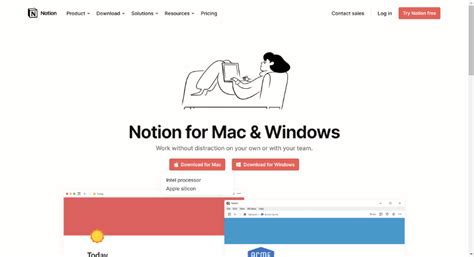
Browser Wallpapers - Top Free Browser
Are you searching for the best secure web browser for your Windows PC? Do you want the best privacy browser for Mac? Here is the list of the most secure web browsers for all devices.The number of cyber threats that a user is susceptible to while browsing information through websites is innumerable. Owing to the smooth techniques that attackers use to launch and slide attachments and URLs to the victim’s browser, they must subscribe to secure web browsers along with antivirus software in their devices to tighten the threshold of security.Online privacy is valued these days and people who are aware are ready to pay some bucks to keep them protected. Browsers play a very important role in protecting your sensitive information. The truth is someone will make money for every second you spend and browsers act as a bridge to fetch and give information. Here is the list of top privacy browsers for Mac and Windows as well.What is the need for privacy browsers?Most Secure Web Browsers for Windows and MacVideo Tutorial1. Brave Browser: Best secure web browser2. Firefox Quantum: Best Secure Internet browser3. GNU IceCat browser4. Safari: Privacy browser for Mac5. Opera6. Iridium Browser7. Ungoogled Chromium browser8. Tor browserConclusion: What is the Most Secure Web browser?8 Most Secure Privacy Browsers – FAQsWhat is the need for privacy browsers?Needless to say, safari is an inbuilt browser for Mac that does all the things done by a normal browser. They do offer several search engines to keep switching between them for various activities. However, there are even more options for Mac users other than Safari and Google Chrome. Chrome is not at all an option as it lacks many things to be a private browser.Some basic information that can be easily collected by browsers are,History: It shows all the websitesHere Are The Top Browsers For Cross Browser
Version 15.1 : 27th Aug 2024 Removed false positive alert with many Antivirus softwares. Version 15.0 : 16th Sep 2023 Mega 2023 release supporting Windows 11 platform. Now supports password recovery from latest version of all browsers including Chrome, Firefox, Edge, Opera, Brave, Vivaldi & more. Version 14.0 : 10th Dec 2020 New 2021 edition supporting internet password recovery from top 20+ browsers. Recover from new browsers Chromium, Citrio, Comodo IceDragon, AVG Secure Browser, Avast Secure Browser, CCleaner Browser & more Version 13.0 : 17th Jul 2020 Mega 2020 release recovering passwords from top 15 browsers. Also supports recovery of new master key encrypted passwords from Chrome. Version 12.5 : 4th Aug 2019 Improved browser password recovery from all profiles of Firefox & Chrome. Version 12.0 : 15th Feb 2019 Major revision with support for recovering IE passwords for popular websites without history. Also fixed false antivirus alerts. Version 11.5 : 28th Jan 2019 Added improvements & fixes for Firefox password recovery Version 11.1 : 7th Jan 2019 Support for recovery of login passwords from ALL profiles of Chrome & Firefox browser. Version 11.0 : 29th Dec 2018 Major 2019 release with support for password recovery from new Brave browser. Version 10.6 : 4th Oct 2018 Minor update to fix bugs in browser password recovery Version 10.5 : 6th Sep 2018 Support for password recovery from latest version of web browsers. Improved GUI interface. Version 10.0 : 8th Apr 2018 Mega 2018 release to support Master Password and Password Recovery from Firefox's new crypto database Version 9.5 : 26th Nov 2017 Major release to support web login password recovery from latest version of Firefox (both 32-bit & 64-bit) Version 9.0 : 19th Oct 2016 Mega release featuring new Installer as well as support for recovering login passwords from browsers like Microsoft Edge, UC, Torch, Opera etc. Version 8.5 : 10th Feb 2016 Support for website login password recovery from latest version of all major browsers. Version 8.0 : 20th Aug 2015 Major release with support for recovering browser passwords in new Windows 10 version. Also fixed the sizing problem with higher resolution computers. Version 7.2 : 15th Jul 2015 New feature added to Installer to dynamically download latest version Version 7.1 : 15th Mar 2015 Minor updates to Installer. Also removed false positive with Antivirus solutions. Version 7.0 : 6th Jan 2015 Mega release with a support to recover stored website passwords from new Firefox login file 'logins.json' starting with version 32. Also integrated Uninstaller into Add/Remove Programs of Windows. Version 6.6 : 11th Sep 2014 Removed false positive with various Antivirus solutions Version 6.5 : 6th May 2014 Support for password recovery from SRWare Iron web browser. Version 6.0. Download Top Browser [NL] Scarica Top Browser [IT] Unduh Top Browser [ID] 下载Top Browser [ZH] Descargar Top Browser [ES] Top Browser indir [TR] ダウンロードTop Browser [JA] Tải xuống Top Browser [VI] Pobierz Top Browser [PL] ดาวน์โหลด Top Browser [TH] تنزيل Top Browser [AR] Download do Top Browser [PT] Top Download Top Browser [NL] Scarica Top Browser [IT] Unduh Top Browser [ID] 下载Top Browser [ZH] Descargar Top Browser [ES] Top Browser indir [TR] ダウンロードTop Browser [JA] TảiTop Browsers to Check Cross Browser
The sites available on regular browsers, like YouTube, Netflix, and eBay. You can do anything on a crypto browser that you'd do on any other browser, just with the addition of crypto- and Web3-related features. The Questions Surrounding Crypto Browsers Though crypto browsers may seem like a go-to option for many, there are some doubts surrounding a few of the features they offer. For example, some browsers, such as CryptoTab, offer users the ability to earn funds on the side using their built-in crypto mining algorithm. While this seems useful, many have noted that you don't need a crypto browser to mine, and there's certainly no need to download a crypto browser for the sole purpose of crypto mining. It's important to note that you'll likely earn a lot more using well-established mining software instead of a browser add-on. On top of this, some crypto browser mining features, including that offered by CryptoTab, operate via an affiliate program. As the number of people you bring into your mining network increases, so do your profits. Many speculate that this sounds a little too much like a pyramid scheme, wherein you are paid for recruiting new employees. But this isn't to say that crypto browsers are bad news overall. You don't have to use any kind of additional earning feature offered by crypto browsers. Instead, you can simply enjoy the easier access to Web 3.0, increased security, and crypto-focused element of these browsers while also accessing every other part of the web that you can on a traditional browser. Crypto Browsers Are Still a Relatively New Concept As the crypto industry welcomes new markets, we'll surely be seeing more services and products launched for those with a vested interest in the decentralized world. So, if you're big into crypto and Web 3.0 and you're looking for a browser that better suits your interests, switching to a crypto browser may prove hugely useful.Comments
Developer’s DescriptionRecover all your lost or forgotten Twitter password from top browsers.Twitter Password Recovery Pro is the all-in-one Enterprise software to help you instantly recover all your lost or forgotten Twitter password from top browsers such as Chrome, Firefox, IE, Opera etcIt automatically detect & decrypt passwords from secret password store of each supported browsers. Once recovered, you can remove all or selected Twitter password, thus preventing it from being stolen by hackers, ransomware, password stealers.Here are the key benefits for you: Instantly Recover Your Twitter Password from 15+ Browsers including Chrome, Firefox, IE, Opera. Supports Recovery from both 32-bit & 64-bit versions of Browsers. Recover Twitter Password from All Profiles (for Firefox, Chrome, Seamonkey). Generate Twitter Password Report in HTML/CSV/SQLite format, useful for backup/auditing. Command-line version helps you integrate it in your scripts/programs. Remove Your Stored Twitter Password from Browsers to Protect from hackers, ransomware, password stealers. Recover from Custom Location - Supporting Portable Browsers, Non-default Password locations, Profiles from another laptop. Automate your Twitter Password Recovery operation periodically. Includes One Year of Standard Support Plan. Order peacefully with Our 30 Day Money Back Guarantee.Twitter Password Recovery Pro' 2018 Edition works on all 32-bit & 64-bit platforms from Windows XP to new Windows 10 version.
2025-04-05Optimization”, “Data Saving”, “script blocking” options.FeaturesPrivate tabsInbuilt AdBlocker featurePop-up blockerData and Battery optimization featureTracking ProtectionScript Blocking3rd party cookie blockingWrap Up:There are probably other good iOS mobile browsers out there but for the sake of this article, we are considering only the fast loading ones. All the web browsers listed in this post are extremely fast in loading web pages and come with useful features. This is the most comprehensive article you’d find while searching for the “fastest mobile browsers for iPhone” or “iOS best web browsers”.Do you think we omitted some of your favorite fast-speed browsers? Share your thoughts and opinions below via the comment section. Kindly share this article with your friends on social media. Thanks. Originally posted on September 1, 2018 @ 9:59 pm Discover more from Dopi Techologies Subscribe to get the latest posts sent to your email. We wake up to new tech innovations. All I'm doing is trying to get acquainted with cutting-edge innovations, write about them, as well as deploy them in solving my everyday problems.Follow me on Twitter @fwesh_finnest for my daily updates on Tech, Bitcoin, marketing, etc. Read Next August 8, 2023 [Free and Paid Courses] Top 10 Best Websites For Online Learning: Unlock Your Learning Potential July 8, 2023 12 best free remote desktop software 2024 July 6, 2023 Top 3 Best AI Upscale Image Solutions | Pro AI Image Upscalers June 28, 2023 What is the Fastest Free File Copy Software?
2025-04-01That you visit regularly. That means someone might get an idea of what a person likes or what he doesn’t like.Autofill information: This is useful during browsing or for filling forms. The thing is how is the information stored? Do browsers share them with any third parties for a better ad experience?Cookies: The most important thing that helps to get the related suggestions and stuff. A website can do a lot with cooking being stored on the computer.Logins: Some do save login information too. They do not have any idea if those browsers are going to use them or if there is an external data leak.The above things are good enough to opt for a browser that says everything about how it processes our data or how it stores our information. Here is a list of top privacy. Speed and user importance are important for the browser along with privacy.RELATED – 5 Best Antivirus Software for Windows PC5 Best antivirus software for MacHint: If you want to secure, you must use any one of the Top VPN Services. VPN service can bypass your country’s restrictions to unblock any website and encrypt your data so that no one can hack your online activity. We suggest NordVPN (Special Discounted link) Which provides top-class security for very low prices.Most Secure Web Browsers for Windows and MacVideo TutorialWe provided this article in the form of a Video Tutorial for our reader’s convenience. If you are interested in reading, skip the video for now and watch it after the completion of reading this article.1. Brave Browser: Best secure web browserBrave Browser is the best privacy browser and probably the speed of all from the list. Brave is renowned as one of the speed browsers out there despite its security.It supports all ad blocks which indirectly
2025-04-01Jio has launched its latest made-in-India browser, the JioPages which replaces the Jio Browser. The new browser has some nice features up its sleeves but it does it compare with the top player, Google Chrome. Let’s have a look.Design With the design perspective, both the browsers differ significantly. While chrome has a menu up top on the right, the Jio Pages has the option on the bottom right.Where chrome shows the options in a list view, Jio Pages shows the settings menu in a grid style with various icons so you can identify the setting easily.Both of them also have a similar home tab where they show you recommendations based on your taste and what sites you visit. The UI of the Home Tabs on both of them is also pretty similar.When coming to Tabs UI, both the browsers have a similar design for the Tabs menu but Chrome’s tab menu keeps on changing with various versions so we never know when we might get to see a new grid styled Tab UI or some other in Google Chrome.Where you can enter incognito in Chrome through the top right menu, the Jio Pages has an option right below the Tabs which saves you from an extra click in Chrome where you first have to open the menu and then go to incognito.[[VIDEOID=1778]]Performance & FeaturesBoth the browsers have their own set of features. A nice feature which Jio Pages has is the ability to set a PIN or fingerprint before opening an incognito window which seems to be missing in Chrome. This feature can be a useful one when needed.Both the browsers have AdBlockers which we still need to observe regarding the performance of both and how aggressively both of them block ads.Read More: Reliance Jio launches Made in India web
2025-04-02The two most famous mobile Operating Systems are iOS and Android. Today I’ll be sharing the top 10 fastest Mobile browsers for iPhone users. Mobile browsers are very important on one’s smartphone, in fact, it should be the first app installed on your smartphone.Surfing the internet is something everybody does almost every hour in a day; some people are connected to the internet for the whole 24 hours in a day. An example is me, i can’t survive an hour without the internet :-). So, today, i have decided to write this article on the Top 10 fastest mobile browsers for iOS users. Read on and drop your comment/thoughts below.Top 10 fastest mobile browsers for iPhone usersThe List:FirFox Web BrowserGoogle ChromePuffin web browserOpera Mini browserUC BrowserDolphin web browserPrivate browsing web browserAloha web browserFirefox focusBrave browserFireFox Web Browser – Download from iTunesFireFox browsers are developed by Mozilla and they are available across all platforms (iOS, Android, Windows, MacOS). Mozilla FireFox for iOS is a stunning fast mobile browser with lots of useful features. It assures you of a strict internet privacy and good browsing experience. This mobile browser by Mozilla for iPhone users is very flexible; you can set your own internet preferences. If you also use FireFox to browse on PC, you can easily synchronize the app with the FireFox web browser on your PC.FeaturesIt is fast, smart, and flexibleIntuitive interfaceIncognito browsing (private browsing)Easy tab navigationQuick access to top/freq. visited sitesEasy synchronization with FireFox for PCChrome Mobile Browser – Download from iTunesGoogle Chrome browser is an excellent mobile web browser with additional utility functions. The app offers a super great browsing experience and also supports private browsing. Chrome is usually the default mobile browser on Android smartphones.It is very simple to access your internet information like “Auto-Fill form Information”, “Passwords”, and other things across any platform. All you need do is to install Chrome browser on the platforms and sign-in to your Google mail account (GMAIL); your information synchronizes automatically.Features:Fast, secured, and reliableAuto synchronization across any two or more platforms.Voice search function – “Ok Google”Unlimited tab count with easy tab navigationIncognito mode supportPuffin Web Browser – Download from iTunesPuffin iPhone Browser is a wicked fast mobile web browser. It comes with advanced rendering engine which assures of a superb fast loading of web pages. Puffin operates faster than most iOS browsers because it transfers workloads from resource-limited devices to the cloud servers.This browser also supports end-to-end encryption to prevent internet hoodlums (hackers) from accessing your information and using them against you. You can confidently use Public wireless connections when you’re browsing with Puffin web browser.FeaturesCloud protectionSupports Web-Based GamingIncredibly fast in loading web pagesDownload to Cloud (1GB per file)Theater Mode supportAdjustable Streaming qualityMouse simulator (Virtual Trackpad)Virtual GamepadBoasts of having the fastest JavaScript engineIncognito browsing supportOpera Mini Web Browser – Download from iTunesCommonly, Opera browsers are primarily known to be fast mobile browsers, the ad blocking feature embedded on all of them helps a lot of internet users. Opera Mini for iOS
2025-04-19